Data cable installation is a big step in building an exemplary computer network. Mistakes can make your network slow, complicated, and expensive to repair later. Plan carefully. Think about your workspace layout, measure cable lengths exactly, and pick the right cable kind for what you need.
Leave extra cables loose to avoid pulling and breaking, and use the correct lengths to keep the signal strong. Labeling each cable at both ends with words makes it much easier to fix things later. Network cables don’t like being close to power cords or other electrical things, so keep them apart. Use cable management for mistakes to avoid for data cable installation.
5 Mistakes To Avoid For Data Cable Installation
Plan Your Cabling Carefully:
Think about where your computers and other devices will go in your workspace. Draw a picture to show this. Then, measure the space between each device to see how much cable you need. Think about whether you might add more devices later. If so, get an extra cable so you don’t have to redo everything. Pick the correct cable type for your data cable installation. There are different cables for different speeds. Choose a cable that will work well for your network.
Get the Cable Length Right:
Data cables can only send signals for a certain distance. If the wires are too short, they won’t connect properly. If the wires are too long, the signal might be weak. Use the recommended cable length for the type of cable you choose. Leave some extra loose cable when you install it. This will protect the connections when you plug and unplug things. It will also allow you to move devices around later without redoing the cables.
Keep Your Cables Neat:
Clean and orderly cables are necessary for a good network. Tangled messes of cable can block air from getting to equipment. This can cause the equipment to overheat and break. Messy cables can also make it hard to fix problems if you need to check a cable or change something later. Use tools like straps, tubes, and holders to keep your cables organized and separate from power cords. Label each cable at both ends with a clear name, like the device it connects to. This will save you time and trouble if you ever need to fix a network problem or make changes.
Don’t Put Cables Near Other Cables:
Data cables are sensitive to interference from other electrical things. Running data cables too close to power cords, bright lights, or other electrical equipment can mess with the signal and cause network problems. Keep your data cables away from these electrical things whenever possible. If you must put them close together, use special cables that protect them from interference.
Test Your Cables Before You Use Them:
After your data cable installation, check them carefully before connecting them to your network devices. A cable tester is a simple tool that tells you if the cable is wired correctly and properly. Testing each cable before you use it will help you avoid problems when your network is up and running. By following these steps and avoiding these mistakes, you can ensure your data cabling installation goes smoothly and works well for your computer network.
Conclusion
These simple steps will help you to deal with mistakes to avoid for data cable installation. Planning your cable layout, using the correct cable lengths, and organizing cables is critical for a smooth installation. Remember to keep data cables away from electrical sources and test them before use. By taking these precautions, you can ensure a reliable and efficient network for your devices.



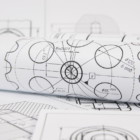


5 Benefits of Structured Cabling System For Business - Welcome to Menara EE Sdn Bhd
[…] Benefits of Structured Cabling System for Your Business […]